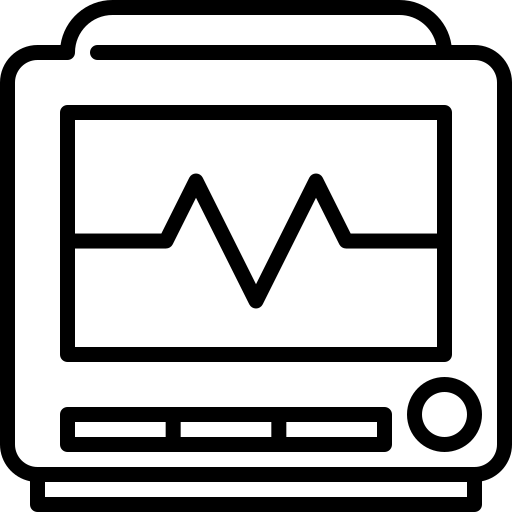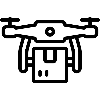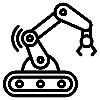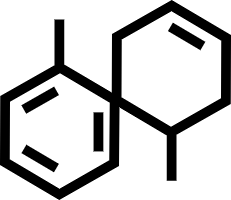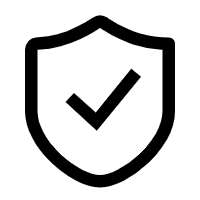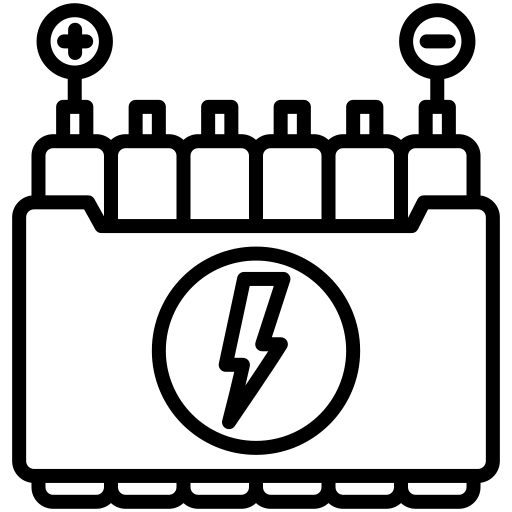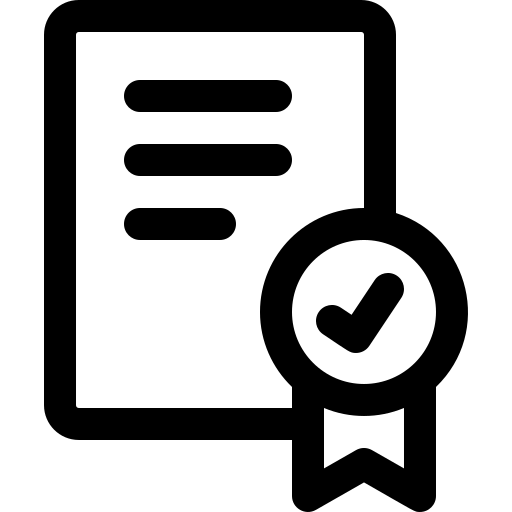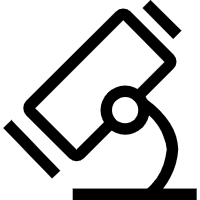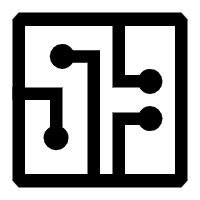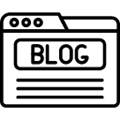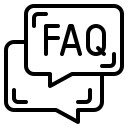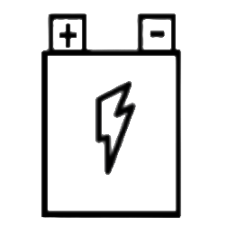How to Charge Tattu 4.0 18S Intelligent Battery?
The TATTU 4.0 18S intelligent battery represents a significant advancement in power solutions for professional drone applications, from agricultural plant protection to high-stakes power line inspections. With an advanced battery management system (BMS), high-energy-density cells, and a wide array of smart safety features, this battery ensures stable, efficient, and reliable performance in industrial environments. To fully benefit from its capabilities and ensure long-term use, it’s essential to follow proper charging procedures using the recommended TA9000Plus charger.This guide provides a comprehensive walkthrough on how to correctly and safely charge your TATTU 4.0 18S battery, ensuring optimal performance and durability for your critical operations.

TATTU 4.0 18S intelligent battery overview
The TATTU 4.0 18S intelligent battery adopts a new high-energy-density cell and an advanced battery management system. It is mainly used in agricultural plant protection, security mapping, power line inspection, and other fields. The system includes data collection, safety reminders, current calculation, automatic balancing, charging reminders, abnormal state alarms, human-computer interaction, historical query, parameter configuration, and other functions. It can provide sufficient power for drone systems.The nominal voltage of the battery is 68.4V.
How to check the SOC of TATTU 4.0 18S battery?
The BMS is designed with 4 white LEDs, which can display the battery level in 8 levels. SOC in Standby Mode and Battery Level Indication in Discharge Mode:
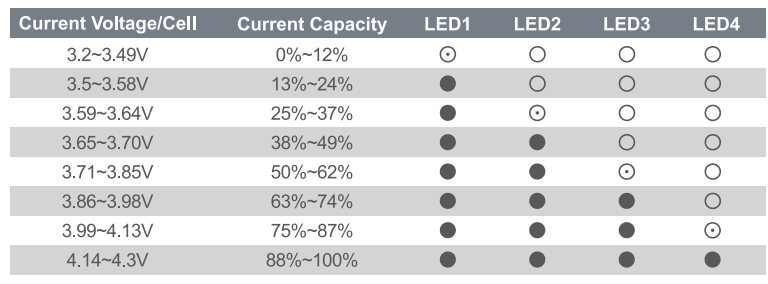
![]()
●Note: Because the SOC percentage of the battery is dynamically adiusted based on thehealth of the battery, the voltage value here is only used as a reference for static SOC.

Battery Level Indication in Charging Mode (Flashing Lights in Running Light Form):
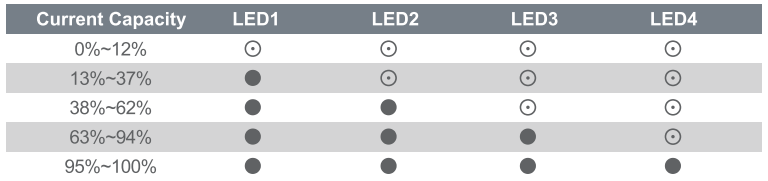
● Note: When entering charging in sleep/non-sleep mode, the indicator lights will turn off 3seconds after the charger is disconnected.
TA9000Plus - Recommended Charger for Tattu 4.0 18S Battey
TA9000Plus dual-channel intelligent charger, access to TATTU intelligent battery can automatically recognize the battery information, no need tomanually set parameters. This product has over-temperature protection,over-current protection, over-charging protection, disconnection protection and other protection functions. During the charging period, the charger will monitor the status information of the battery in real time, and when the battery is fully charged, the charger will automatically stop charging.
How to use the charger to charge Tattu 4.0 Battery?
Connect one end of the power cord to the power input port of the charger and the other end to the power socket, press the switch button briefly, the charger screen will display the power-on interface, and the power-on interface will display for about 3 seconds and then automatically switch to the main interface of the charger.
Connecting the smart battery to the charger, if the communication is successful, the TATTU logo will appear on the top of the main interface, there is no need to set the charging current, and the intelligent charging will be activated after 14 seconds. Charging can be selected from standard/fast charging modes:
●Standard: Charging termination criteria is reaching 100% SOC;
●Fast charging: Charging termination criteria is reaching 96% SOC
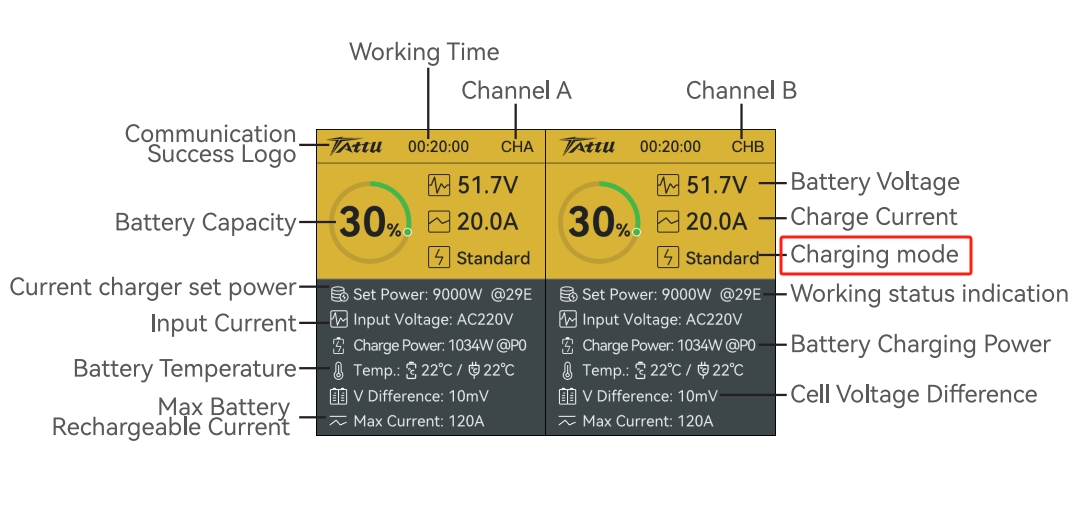
How to Set the charger?
Long press the pause button in the main interface to enter the device settings interface.
●Charging Mode: Sequential Charging,Simultaneous Charge
●Device Parameters: Language, Volume, End Sound, Parameter Restore.
●Communication rate: Default 1MHz, support 500kHz switching.
●Device self-test: Disable battery connection when starting device self-test.
●About device: View device information (hardware version, software version, MAC number)
●Back: Return to the main interface
Charging precautions
●The battery must be charged using the charger recommended by the manufacturer. The company is not responsible for any consequences caused by using chargers that do not meet the requirements.
●When charging, place the battery and charging equipment on cement or other non-flammable, non-explosive, and non-combustible ground. Stay present during charging to prevent accidents. To ensure charging safety, the distance between batteries should be more than 30cm to avoid charger or battery failure due to concentrated heat, which may cause serious consequences such as fire.
●After the drone flight, the battery is in a high-temperature state. lt is recommended to wait until the battery temperature drops below 55 ℃ before charging. Otherwise, a high-temperature charging warning may occur.
●Using GREPOW's dedicated charger can automatically adjust the charging current based on the battery temperature. Charging within the specified environment and according to the requirements can extend the battery life.
●Do not charge the battery near heat sources, such as in direct sunlight, in a hot car, near a fire, or near a heating furnace.
●Regularly check the battery interface, plug, and other components. Do not use alcohol or other flammable agents to clean the charging equipment. Do not use damaged charging equipment.
●Ensure the battery is dry before charging.
●If the battery voltage is below 63.0V and has not been charged for more than 24 hours,you need to press the power button briefly before charging.
Conclusion
In conclusion, the longevity and safe operation of your TATTU 4.0 18S intelligent battery hinge directly on adhering to the correct charging protocols. By utilizing the recommended TA9000Plus charger, you leverage a system designed for seamless and safe power replenishment.Always prioritize safety and manufacturer instructions to get the most out of your TATTU intelligent battery system. Proper care and charging are not just about maintaining battery health; they are fundamental to ensuring the safety and success of every flight. If you have any questions or needs, please feel free to contact us at info@grepow.com.
Related Articles
-

How to Choose Battery for a Washing Drone?
2025-07-08 -

The Evolution and Challenges of Low-Altitude Economy
2025-07-01 -

Drone Batteries: A Comprehensive Guide
2025-06-23